Import Objects - Strange shadows on imported models
Anyone who uses sketch up will know this problem..... dodgy looking shadows on flat surfaces. if you are like me and have no clue how to make ambient occlusion maps and things like that. i found a method to sort out them pesky shadows.
The method to fix this problem is now known as Fazzing
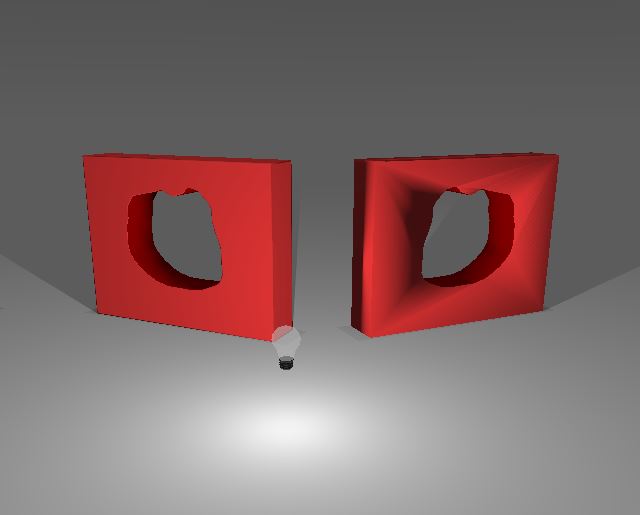
here i made a simple model with a hole in the middle to show you what i mean.
on the right model with horrible shadows on the left a lovely model with no horrible shadows.
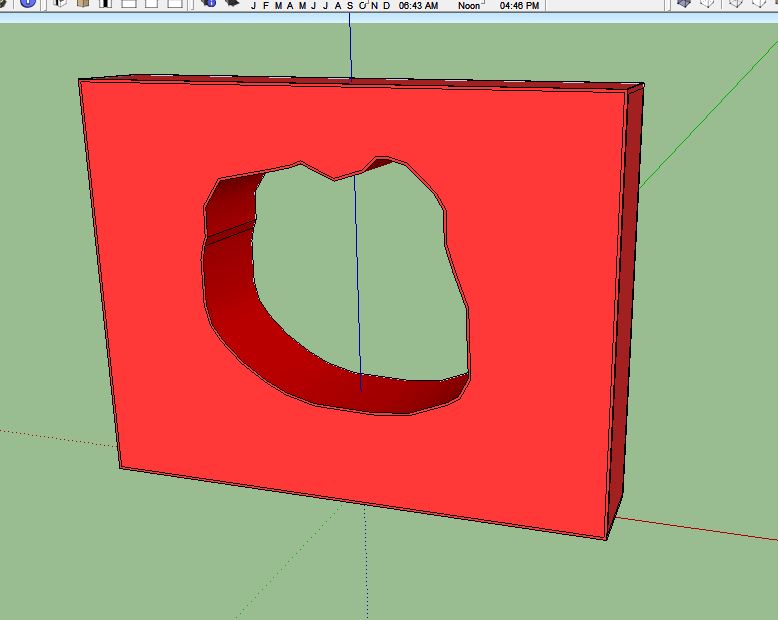
here is the same model in sketch up before exporting. To get rid of those horrible shadows all you need to do is this....
use the offset tool and make a very small border on the face of your model around the edges and around whatever is causing the shadows, like i have done on the picture above.

the off set tool is the bottom right one.. or just use the line tool, if the offset tool wont do the job.
now when you import your model into muvizu them pesky shadows should have gone. hope this helps you out. it makes your models look a whole lot better even using this border method on a simple cube will make shadows better.
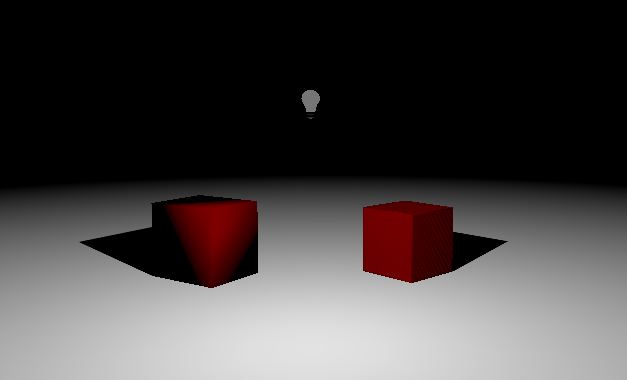
box on left...... no small borders.... box on right...... small border method both boxes are made from the same model
This can also be done with cylinders.
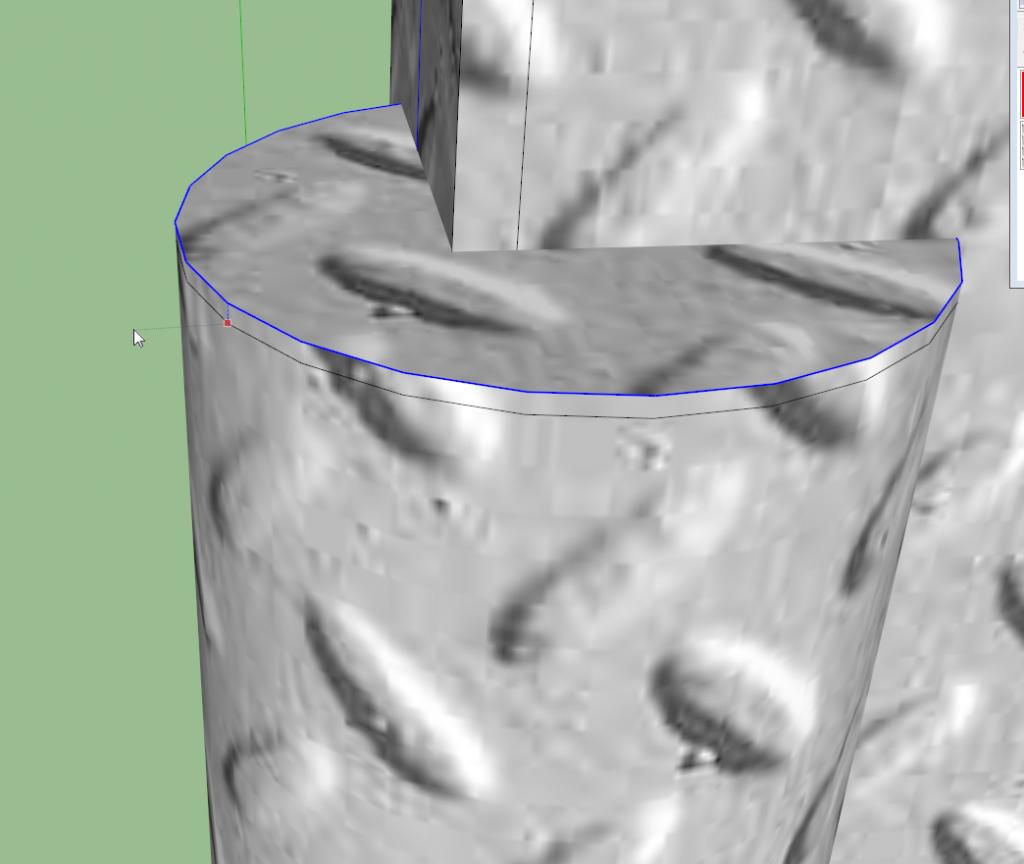
Image title
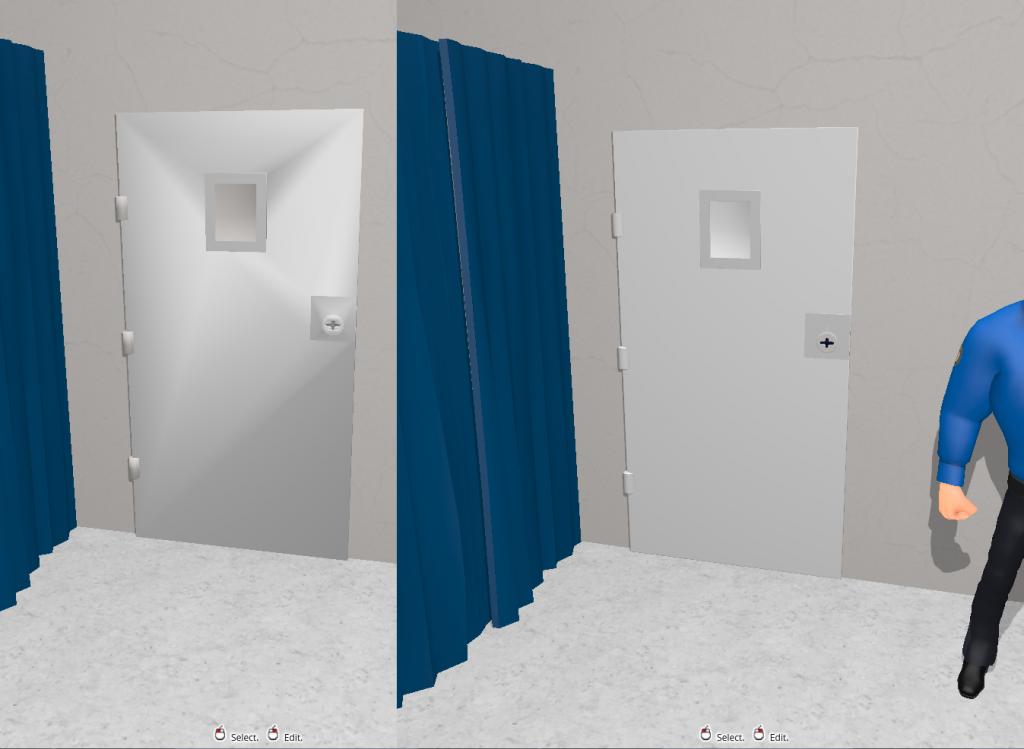
Image title
