Troubleshooting - How To Use Custom Key Bindings
At present there is no Key Mapping feature for Muvizu - so anyone who wishes to change their keys cannot do so through the application. You can, however, edit the file in the Muvizu directory which controls the key mapping - this will allow you to set up your controls in a way that suits you.
There are a few posts on the forum that will also help you make your own key bindings, find them here and here
Where to find Muvizu.ini
The file is called MuvizuInput.ini and can be found at:
C:\Program Files\Muvizu Play\MuvizuGame\Config \MuvizuInput.ini
or (if you are using a 32bit version on a 64-bit operating system)
C:\Program Files (x86)\Muvizu Play\MuvizuGame\Config\MuvizuInput.ini
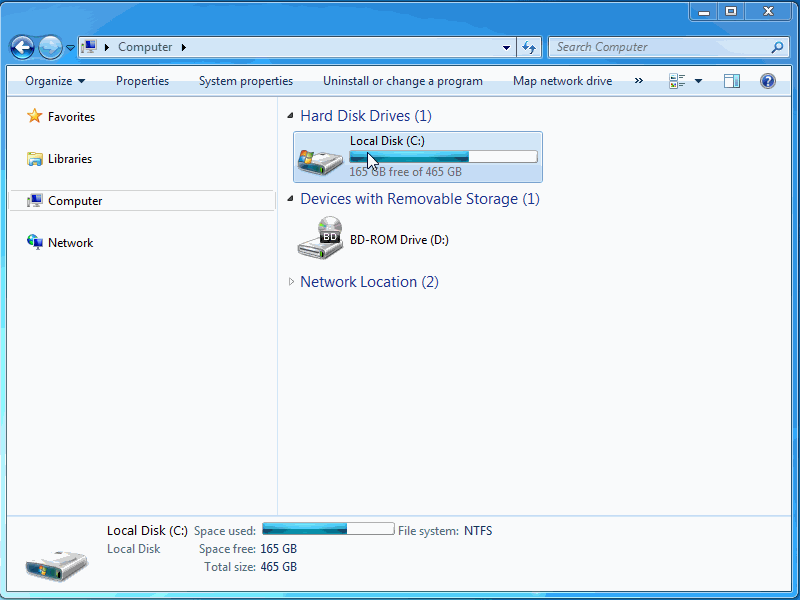
Back it up
If you do edit MuvizuInpt.ini please remember to save a backup, just in case any of the changes that you make break it.
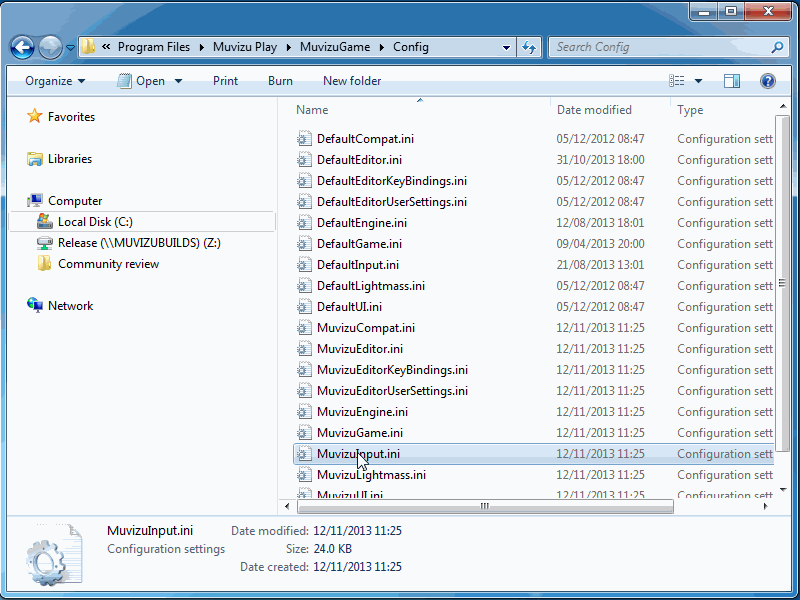
Keyboard settings
AZERTY Keyboard
In order to set the key mapping up correctly for an AZERTY keyboard you need to find the following lines in MuvizuInput.ini
Bindings=(Name="A",Command="Axis aStrafe Speed=-1.0 | Axis aActorStrafe Speed=-1.0", bIgnoreCtrl=True) Bindings=(Name="W",Command="Axis aForward Speed=1.0 | Axis aActorForward Speed=1.0", bIgnoreCtrl=True) Bindings=(Name="Q",Command="Axis aUp Speed=1.0 | Axis aActorUp Speed=1.0", bIgnoreCtrl=True)
And change it to this:
Bindings=(Name="Q",Command="Axis aStrafe Speed=-1.0 | Axis aActorStrafe Speed=-1.0", bIgnoreCtrl=True) Bindings=(Name="Z",Command="Axis aForward Speed=1.0 | Axis aActorForward Speed=1.0", bIgnoreCtrl=True) Bindings=(Name="A",Command="Axis aUp Speed=1.0 | Axis aActorUp Speed=1.0", bIgnoreCtrl=True)
Make Left and Right Arrow Strafe Left and Strafe Right
At present the arrow keys have different functionality - Up and Down are Move but Left and Right are rotate. If you wish to make the Left and Right keys movement keys you need to find the Following entries in MuvizuInput.ini
Bindings=(Name="Right",Command="Axis aTurn Speed=1.0 AbsoluteAxis= 25 | Axis aCamTurn Speed=1.0 AbsoluteAxis=50") Bindings=(Name="Left",Command="Axis aTurn Speed=-1.0 AbsoluteAxis= 25 | Axis aCamTurn Speed=-1.0 AbsoluteAxis=50")
And change them to:
Bindings=(Name="Right",Command="Axis aStrafe Speed=1.0 | Axis aCamTurn Speed=1.0 AbsoluteAxis=50") Bindings=(Name="Left",Command="Axis aStrafe Speed=-1.0 | Axis aCamTurn Speed=-1.0 AbsoluteAxis=50")
Make Up and Down Arrows Rotate/Pan Up and Down
As with the previous example you may wish to make the Up and Down arrows rotate/pan up and down. If so find the Following entries in MuvizuInput.ini
Bindings=(Name="Down",Command="Axis aBaseY Speed=-1.0 | Axis aActorBaseY Speed=-1.0") Bindings=(Name="Up",Command="Axis aBaseY Speed=1.0 | Axis aActorBaseY Speed=1.0")
And change them to (Multiple changes so copy-pasting might be the best idea):
Bindings=(Name="Down",Command="Axis aLookUp Speed=-1.0 AbsoluteAxis = 25 | Axis aActorLookUp Speed=-1.0 AbsoluteAxis=50") Bindings=(Name="Up",Command="Axis aLookUp Speed=1.0 AbsoluteAxis=25 | Axis aActorLookUp Speed=1.0 AbsoluteAxis=50")
