How to make a 360 Video
How to make a 360 Video
What do you need?
- Version 1.7 (2016.02.24.01R)
- The 360 Video expansion pack
- Muvizu:Play+
How do I activate the expansion pack?
Once you have purchased it just go to the File > Licence Manager then click the Activate button. After this the Option on the Video menu will have the padlock icon removed.
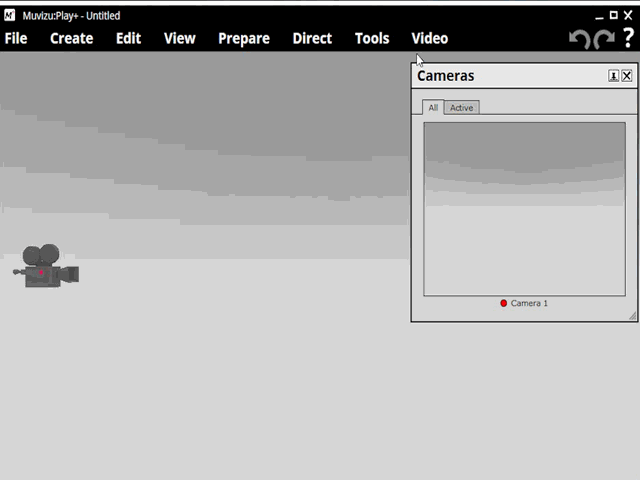
How do I use the 360 video feature?
360 video will work in the same was as a traditional camera - except in 360 degrees. Place your camera and setup camera cuts and render out your video. The direction you point the camera in is the direction the viewer will be looking in when they first watch your video.
Go to the Video > Enable 360 Video option and that's pretty much it.

What else do I need to know about 360 videos?
You will need a 360 video player to view it in 360 or you can upload it to youtube and youtube will display it in 360.
You can use AVI or Image sequence to create 360 video and some standalone 360 video players will play these back, but youtube needs an MP4 for it to work as a proper 360 video.
This does mean you can use 360 image sequences in your favourite video editor.
