Troubleshooting - W0 error when upgrading to Play+
A W0 error likely means there has been a problem with Muvizu:Play communicating with the Muvizu licence activation server.
Try the following steps to resolve the issue:
- Uninstall Muvizu:Play
- Turn off your firewall, virus scanner and windows smart screen
- Restart your computer
- Reinstall Muvizu:Play and activate it Play+
- Turn your firewall, virus scanner and windows smart screen back on
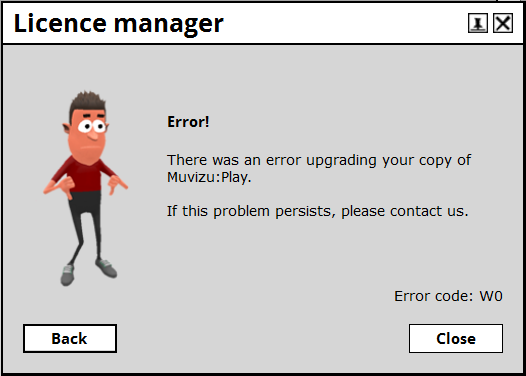
W0 error message
