How to Setup Lighting
Lighting
One of the ways you can drastically improve the look of your production is to alter the lighting - there have been numerous textbooks and tutorials made on effective cinematic lighting, but we will provide a few simple tips here that will hopefully make your videos come to life!
Default Lighting
By default Muvizu uses the environmental lighting, which functions well for allowing the user to navigate round the scene, but leaves your characters and environments looking a little flat

Directional Lighting
By using a single directional light (and reducing the environmental lighting to 0%) you can see the dramatic difference in the way the characters look

Custom Shadows
You can further improve your scene by editing the shadow settings in the Environmental settings

Toon Shaders
If you want your characters to look more "Cartoony" like the TV show Archer etc. simply enable the Toon Shader in shader settings. (This requires the lighting in the scene to be re-built, so can take a while)

Pre-set Lighting Scenes
These come with the full download, but if you have the lite version, you can download the pack here. There are 23 scenes all together, from sensible (daylight) to weird (alien abduction) and everything in between!
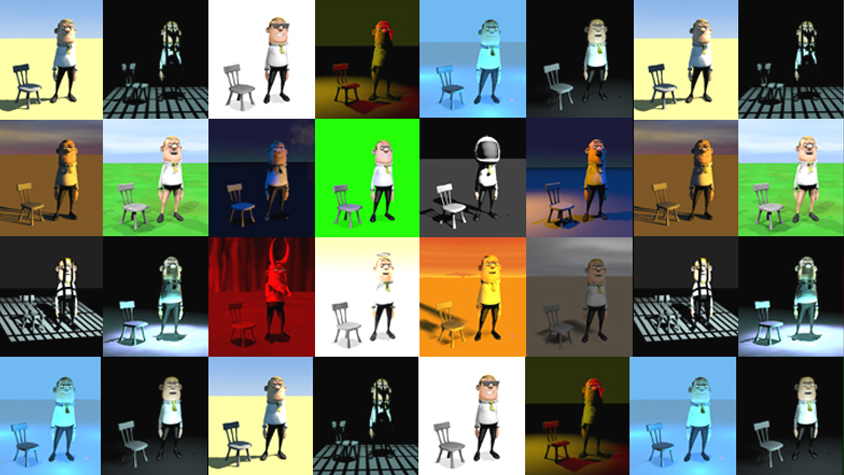
Tutorials
For guides on how to use the Muvizu lighting system please have a look at the following guides:
