Import Objects - FBX Collision and geometry guide
FBX geometry and collision guide
A good starting point is the UDN FBX Static Mesh import pipeline document here http://udn.epicgames.com/Three/FBXStaticMeshPipeline.html
Geometry
Geometry is made up of 2 distinctive elements. Meshes and Objects. Object are essentially collections of meshes. An FBX file can contain multiple objects with multiple meshes in each. It is recommended, for efficiency, that you use only 1 object per FBX file. This object can have multiple meshes though.
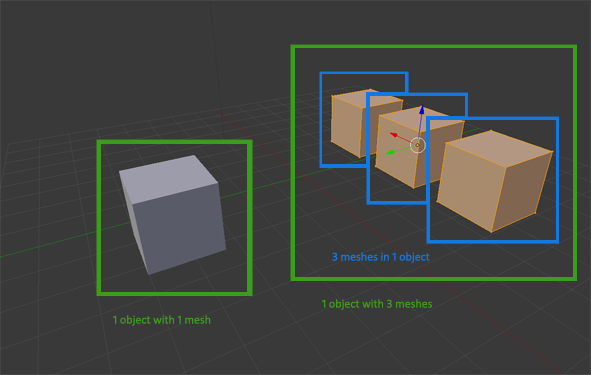
Muvizu uses the Unreal games engine. There is a limit to the number of vertices your model can contain, which is 65535, anything above this will either not work at all or generate incomplete / unexpected results. It is recommended to keep as far below this limit for the efficiency of Muvizu.
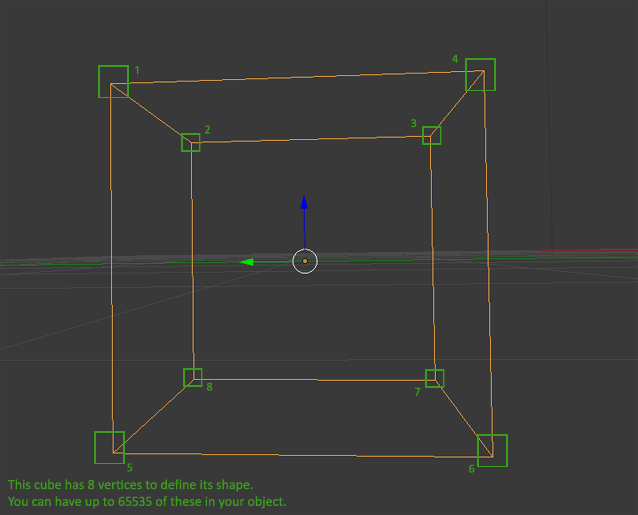
It is also highly recommended that you triangulate your mesh before exporting. If you leave quads or n-gons in your mesh the unreal engine will attempt to automatically triangulate your mesh, leading to unpredictable results. The reason for this is that graphics hardware deals with triangles, ultimately your model will end up as triangles in order to be rendered in Muvizu, so to ensure your model looks the way you expect it to you are best to define what those triangles are rather than leaving it to an automatic process.
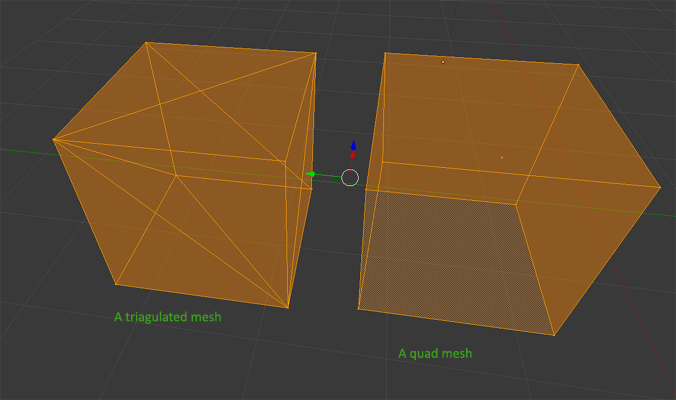
The maximum number of vertices you can have is 65535, however when you begin to get close to this number of vertices and have a poorly modelled mesh, undesirable effects can happen. The advice is to rework your model, optimise it to use as few vertices as possible and ensure you don't have unconnected vertices, quads, n-gons or other anomalies in your mesh. Here is an example of a badly formed high poly mesh and the optimised version of it.
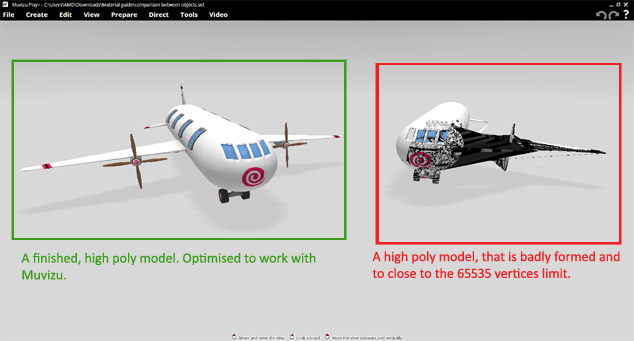
Materials
Any object you want to import into Muvizu requires at least 1 material. See the material guide here for more information.
Collision
Collision objects in Unreal 3 all need to be prefixed with UCX_ for example, if you have the object "MyHome" then you would create a collision mesh for the object called "UCX_MyHome".
Collsion must be concex, meaning that the shape of the collision can not cut into itself or have any holes within it. Generally you should only ever create primitive shapes (cubes, spheres, etc) as collision meshes. There is some further detail on collision meshes for the UDK here http://udn.epicgames.com/Three/FBXStaticMeshPipeline.html#Collision
Why is it important to make proper collision?
Without collision Muvizu will generate its own collision for your object. The automatically generated collision mesh will try to encompase the whole of the object with as few polys as possible and generally results in a weird and awkward shape.
Building your own collision will let you control and specify exactly how the collision works and interacts with the rest of your scene. This also allows you to say exactly what level a character would walk on a floor, or lets you intersect objects to allow better placement. In short it is best practice to create your own, proper, collision as it gives you maximum control over the objects in your scene.
FBX tips
_ is a special character, avoid using it in model names - So an object called "My_Home" should be renamed to "My-Home" or "MyHome"
Each collision object should only be 1 mesh. You can have multiple collsion objects but each one must only have 1 mesh within it. To have multiple collision meshes for your object name your collision with _01, _02 etc. For example, the object "MyHome" could have 2 collision objects called "UCX_MyHome_01" and "UCX_MyHome_02"
