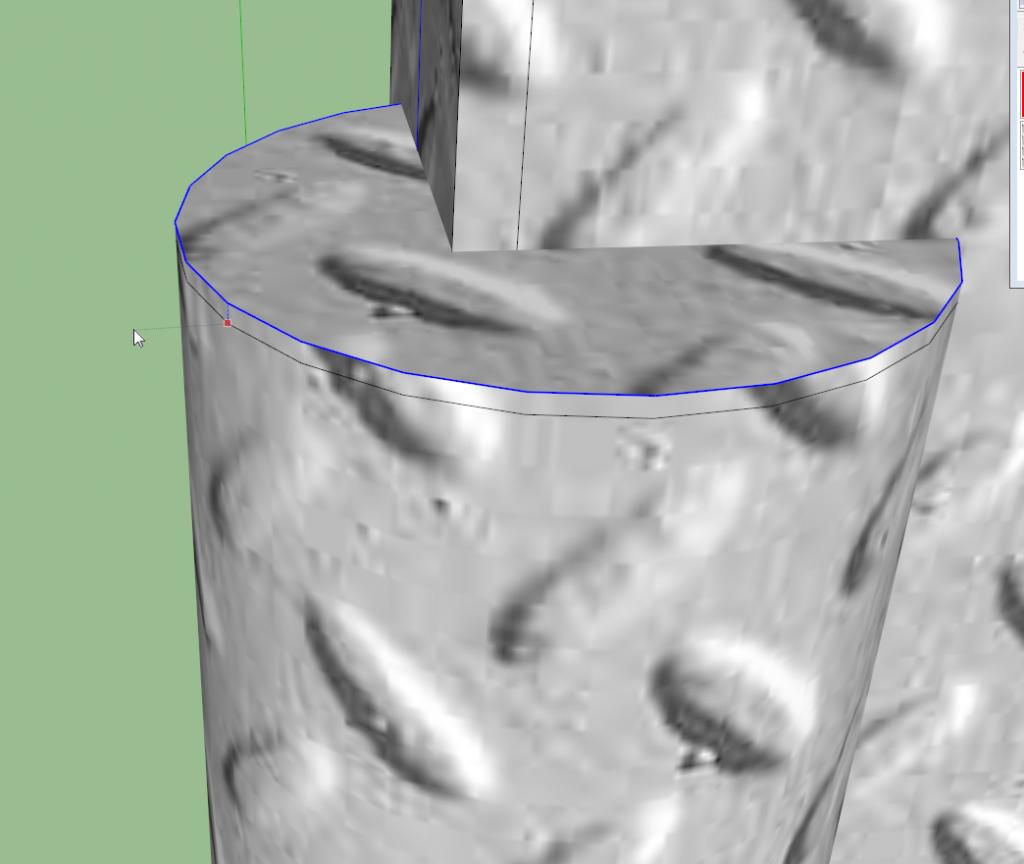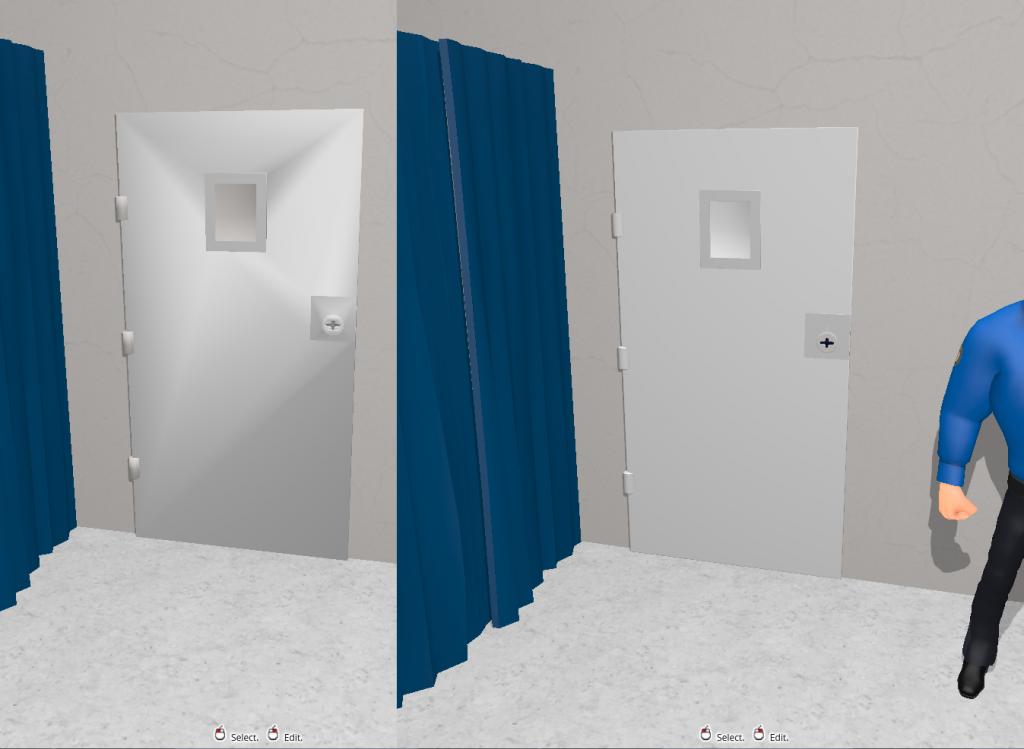Import Objects - Strange shadows on imported models
Anyone who uses sketch up will know this problem..... dodgy looking shadows on flat surfaces. if you are like me and have no clue how to make ambient occlusion maps and things like that. i found a method to sort out them pesky shadows.
The method to fix this problem is now known as Fazzing
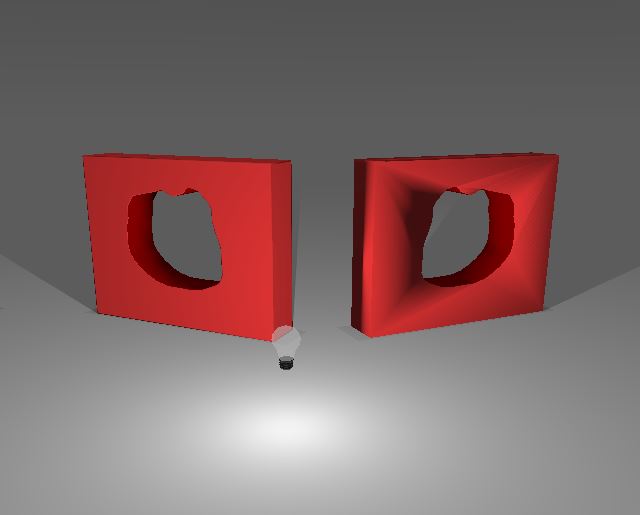
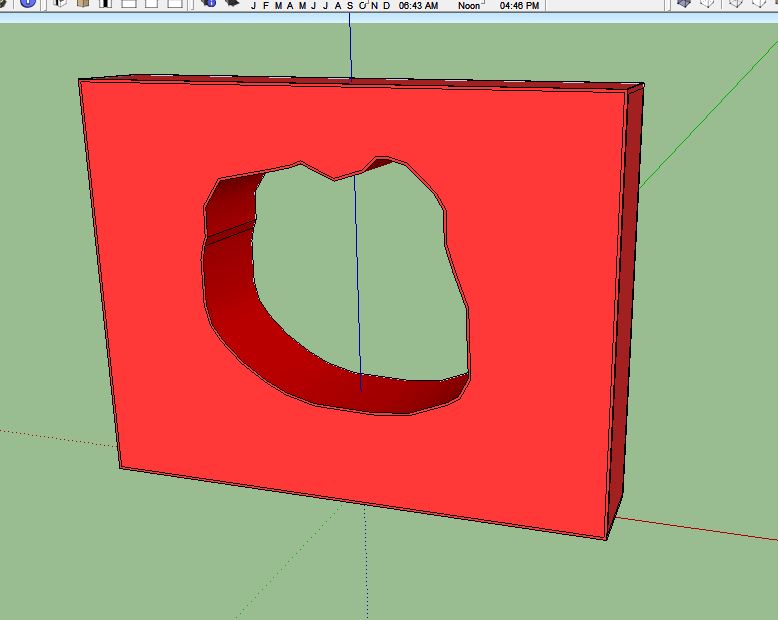

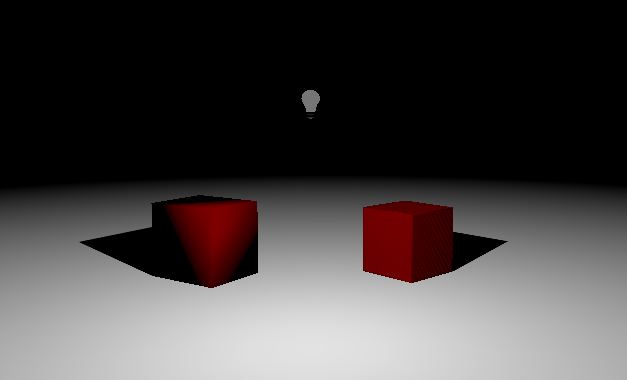
This can also be done with cylinders.
{{/Sketchup import/13.jpg|
1. Select the edge of the cylinder
2. Use the Move tool to move it up/down but with Ctrl pressed (which forces Sketchup to copy the line)
3. Move the copy of the line (constrained to up/down) and you have your seam without changing the shape.
And just to show it works, here's a door I was just working on (that didn't work right with the lights, as usual, as you can see on the left). After it's been 'Fazzed', as we should call it, it looks great}}great