Import Objects - FBX Collision and geometry guide
FBX geometry and collision guide
A good starting point is the UDN FBX Static Mesh import pipeline document here http://udn.epicgames.com/Three/FBXStaticMeshPipeline.html
Geometry
Geometry is made up of 2 distinctive elements. Meshes and Objects. Object are essentially collections of meshes. An FBX file can contain multiple objects with multiple meshes in each. It is recommended, for efficiency, that you use only 1 object per FBX file. This object can have multiple meshes though.
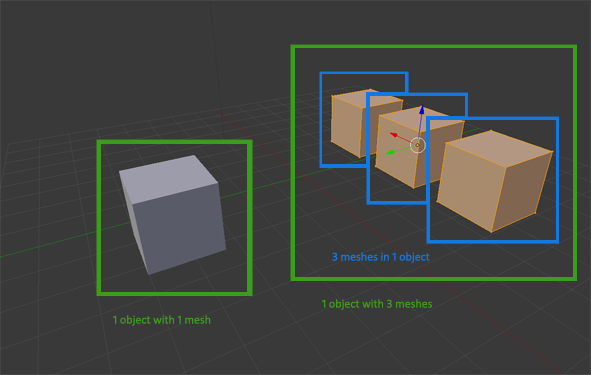
Muvizu uses the Unreal games engine. There is a limit to the number of vertices your model can contain, which is 65535, anything above this will either not work at all or generate incomplete / unexpected results. It is recommended to keep as far below this limit for the efficiency of Muvizu.
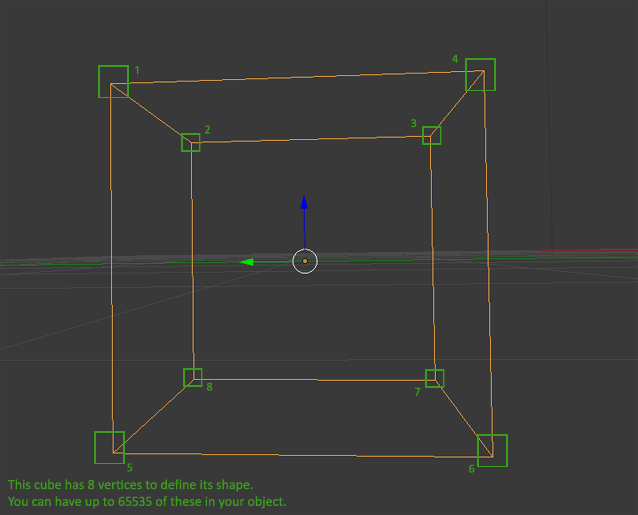
It is also highly recommended that you triangulate your mesh before exporting. If you leave quads or n-gons in your mesh the unreal engine will attempt to automatically triangulate your mesh, leading to unpredictable results. The reason for this is that graphics hardware deals with triangles, ultimately you model will end up as triangles in order to be rendered in Muvizu, so to ensure your model looks the way you expect it to your best to define what those triangles are rather than leaving it to an automatic process.
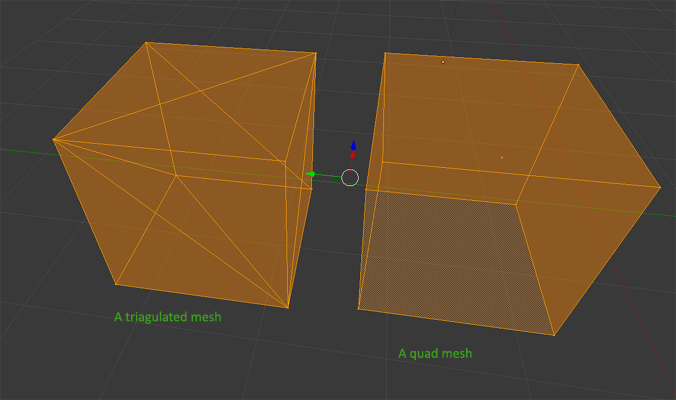
Provided you stay below this limit, and accept that Muvizu will only import static meshes, there isn't anything you can't do.
Any object you want to import into Muvizu requires at least 1 material. See the material guide here for more information.
Collision
Collision objects in Unreal 3 all need to be prefixed with UCX_ for example, if you have the object "MyHome" then you would create a collision mesh for the object called "UCX_MyHome".
Collsion must be concex, meaning that the shape of the collision can not cut into itself or have any holes within it. Generally you should only ever create primitive shapes (cubes, spheres, etc) as collision meshes. There is some further detail on collision meshes for the UDK here http://udn.epicgames.com/Three/FBXStaticMeshPipeline.html#Collision
Some pointers to avoid when creating FBX objects:
_ is a special character, avoid using it in model names - So an object called "My_Home" should be renamed to "My-Home" or "MyHome"
Each collision object should only be 1 mesh. You can have multiple collsion objects but each one must only have 1 mesh within it. To have multiple collision meshes for your object name your collision with _01, _02 etc. For example, the object "MyHome" could have 2 collision objects called "UCX_MyHome_01" and "UCX_MyHome_02"
