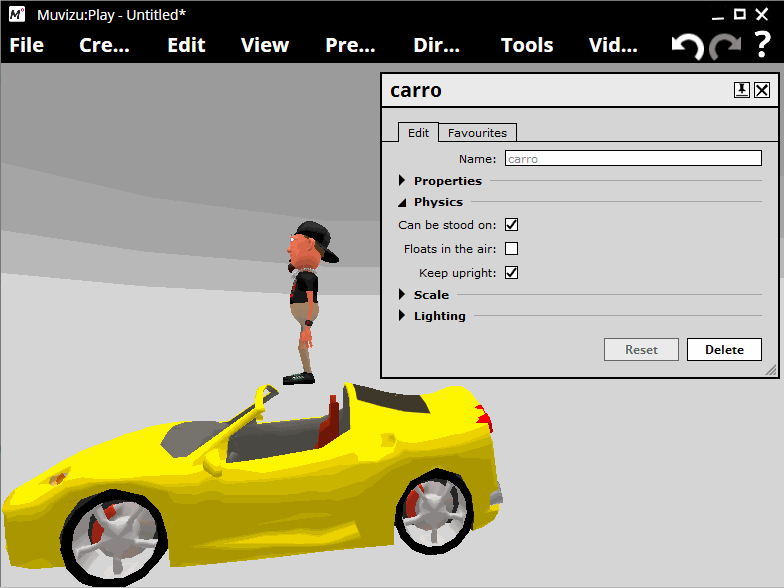How to Make a Moving Vehicle Objects
You can download the "Sport Car" object used in the screenshots of this Wikui entry HERE: muvizu.com/3D/21882/Sport-Car
And you import the objects into Muvizu using the guidelines in THIS Wiki entry: Importing Custom Objects
It's generally going to be a good idea to uncheck the "Can Be Stood On Box" under the "Physics" menu of the object, as the difficulty involved in setting up an appropriately-defined collision area shape means that most custom objects just have a "box"-shaped collision area which means you can't actually place the characters "in" the car. Unchecking the "Can Be Stood On" box, as shown below, removes all collision associated with an object and means you should be free to place the character anywhere in or around the object you please: