Directing Character Movement and Locomotion
Muvizu uses a mouse-based movement system to get characters to move from A to B. It includes three states of movement - Walking, Running and "Normal". Normal is a combination of walking and running, which changes depending on how the mouse is moved.
All three movement types can also be done "on the spot" which can make things like using treadmills etc. easier to animate.
Movement Interface
To animate character movement you select your character then go to Direct > Character Movement:
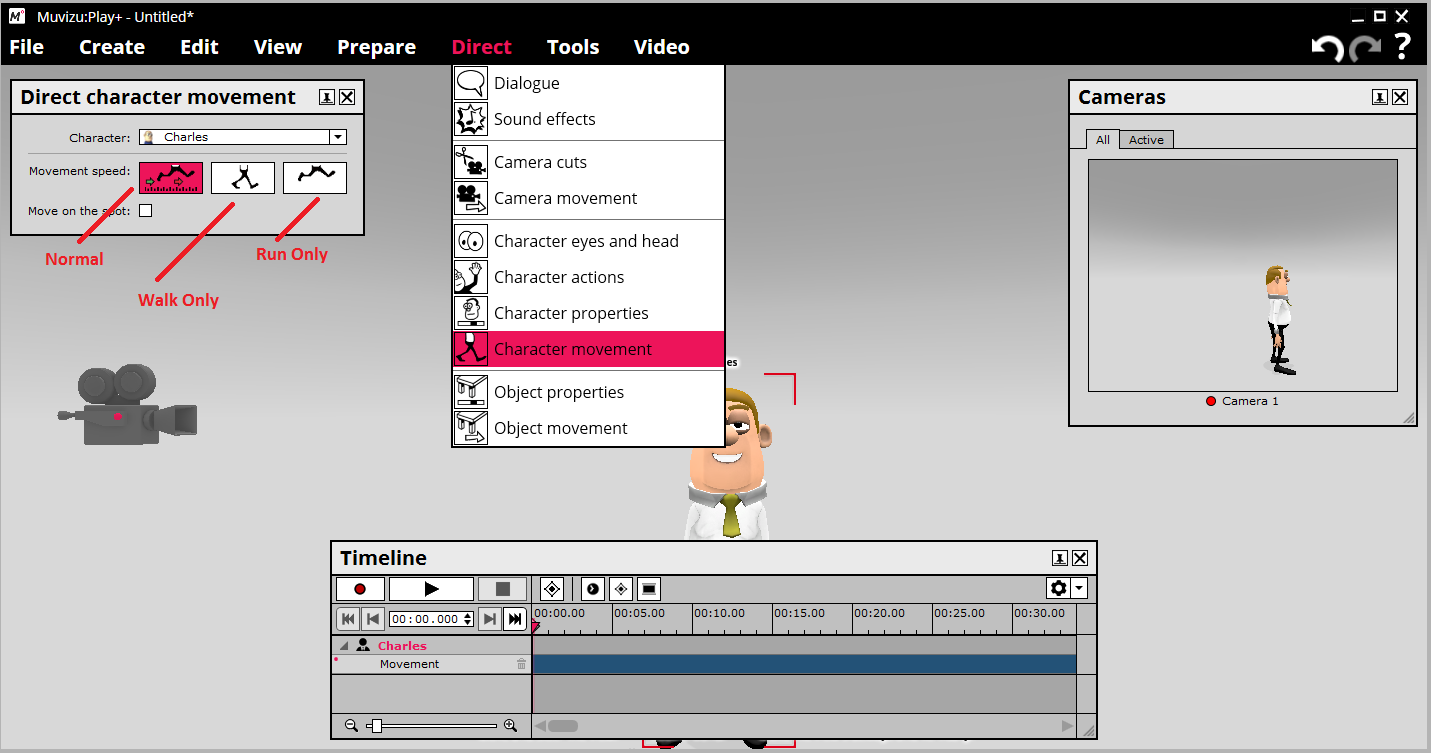
Once the movement menu has opened you can select any of the three movement states (Walking, running, normal) and whether the character should run on the spot:
Normal mode is like free hand movement. In normal mode if you drag the movement floor dial away from the character in a fast motion, the move arrow will turn red and the character will start to run. If you drag it away at a slow pace, the character will walk.
Walk Only is as it sounds. The character will only ever walk regardless of what speed you drag the dial around at.
Run Only is the exact opposite of walk only as you can imagine. Regardless of the speed you move the dial, the character will only ever run.
For this guide we shall be using the normal movement, as it is the most complex. Once you have selected the movement type you wish to use and hit the record button the Movement Disc appears:
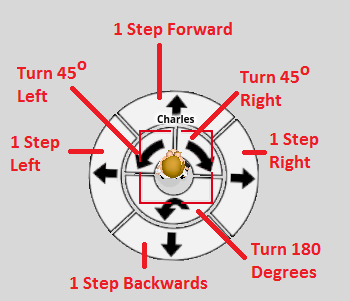
You can use this disc to make the character perform single steps or to turn/rotate by clicking on the arrows.
If you drag the disc the character will start to follow it and, in the case of normal movement, the quicker you drag it the quicker the character will move. If you have "Only Walk" or "Only Run" selected the character will not change speed. The character will show green footsteps for walking and red for running, with pink circles for its path.
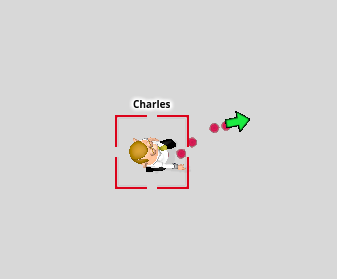
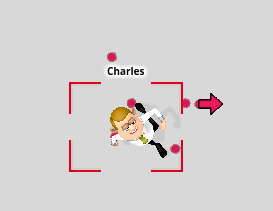
Editing Movement
Movement is relative to character position, so if you move a character their paths will move as well.
Tutorials
For further details please see the following tutorials:
